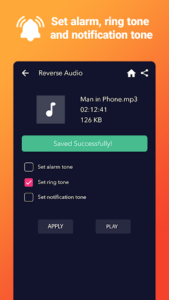AudioApp is the best ringtone maker and mp3 cutter in the market to mix songs and edit MP3. It is an all in one music editor and very easy to use. Use AudioApp to trim MP3, split audio, and convert video to any format just in seconds. Audio converter enables you to convert videos to MP3 so you can use the music as your alarm tone, ringtone, or notification tone.
Ringtone Maker:
With the amazing ringtone maker of AudioApp create your very own ringtone with your favorite song or video. First choose a fabulous song from your files. Or if you want to use a video, you can convert it’s format with the MP3 converter 🙂 . Then you can cut song to get the best part of it or use the MP3 mixer tool to make a ringtone using more than one song. You can split the music and add fade in to the beginning or fade out to the end, finally adjust the volume and save your masterpiece. Thanks to AudioApp you can have a very professional ringtone in a short time. This impressive audio editor offers you many tools to edit MP3 or a video. Save your magnificent ringtone to your library to listen it later :).
Speed Changer:
Adjust the speed of your breath-taking music to personalize your ringtone or alarm tone. Try all the speed options and find the one fits your music taste the most. Maybe slow down the astonishing song to use it as an alarm tone 🙂 .
Surprising Reverse Audio Tool:
Try the reverse MP3 tool by magnificent ringtone maker to convert a song and listen from backwards :). AudioApp helps you to create your unique song with the reverse music tool to have the best ringtone or an alarm ever.
Video to MP3 Converter:
When your favorite song is in a video format use the video to MP3 converter to simply convert your music. AudioApp converts your video to a music file in few seconds. Then you can carry on editing your ringtone as you wish. Cut, split or merge your files as you desire to create astonishing ringtones.
Audio Converter:
Music editor helps you to convert any file into the format you like with the audio converter. Find the most useful music format for yourself. Choose between the formats mp3, m4a, wav or aac.. whichever is useful for you 🙂 . This audio editor offers everything to edit your song perfectly.
MP3 Cutter:
Keep only the favourite parts of your song and cut the rest instantly with mp3 cutter. Trimming the MP3 files has never been this easy. Whenever you need to decrease the duration of a song, MP3 trimmer helps you.
Audio Splitter:
AudioApp has super useful audio splitter where you can split a song to two parts 🙂 . It enables you to split the best parts of the song and make awesome ringtones or alarm sounds.
Audio Mixer:
MP3 merger helps you to mix songs to create new remixes. First decide on your songs to mix then select the best parts of the sound to add to the remix. Create mashups with the legendary audio merger 🙂 . When you have AudioApp you don’t need to be a musician or a DJ to remix songs and make mashups. Merge and mix songs to create unique artworks. Finally adjust the volume of your MP3 depending on the occasion.
Music Studio Library:
Reach all the songs you have edited and saved with the audio editor from the music studio library of AudioApp. Play and edit them again if you wish. In the library your files are categorized according to the tool you used such as audio mixer, speed changer or audio converter 🙂 . It is a very organized library that you can find all the files you have saved.
AudioApp is an all in one audio editor and mp3 cutter, developed by Lyrebird Studio and offers everything you need to edit your songs and voices. AudioApp is an amazing app to split, merge, cut songs, change their speed and volume to create personalized ringtones, background music or an alarm tone. Don’t forget to share your music on Spotify, Instagram, WhatsApp, Twitter. Download it now!
App Specs
- For ANDROID
- Update May 16, 2007
- Version 2.3.8
- Android 5.0
- Developers Lyrebird Studios
- Category Music & Audio
- Price Free
- View on Google Play