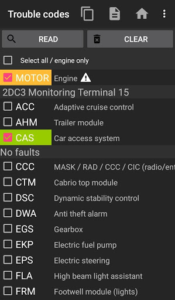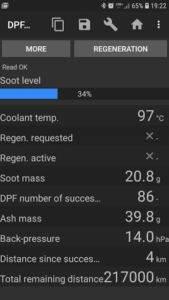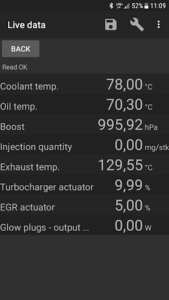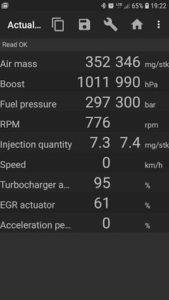bimmer-tool allows to read & clear fault codes, request DPF regeneration, read engine live data and much more in BMW cars.
Try bimmer-tool lite to see whether the app is compatible with your BMW and your OBD adapter.
Important:
This application requires a reliable OBD adapter.
Cheap adapters will not work. K+D-Can cable of the following Bluetooth adapters are recommended:
- UniCarScan UCSI-2000: Choose setting: D-Can mode: MODE2 https://www.wgsoft.de/shop/obd-2-komplettsysteme/unicarscan/114/unicarscan-ucsi-2000-diagnoseadapter
https://bmdiag.net/shop/ols/products/unicarscan-ucsi-2000-bluetooth-diagnosticcoding-interface-ios-android-windows - Carista https://caristaapp.com/adapter
- Veepeak OBDCheck BLE https://www.veepeak.com/product/obdcheck-ble
Application allows to:
- read DPF regeneration status and detailed information
- request DPF regeneration
- reset DPF adaptation values (required after filter replacement)
- read exhaust fumes pressure
- read injectors adjustments
- read actual and expected values for air mass, intake manifold pressure, fuel pressure
- log data to CSV file for further analysis
- register battery replacement (without changing battery properties)
- reset lamps circuits blocked due to short-circuit error
- reset oil service or change interval**
Supported OBD adapters
K+D-Can USB:
This is recommended and most reliable adapter. You will also need USB-OTG cable.
ELM327 Bluetooth:
Bluetooth connection may be slower than USB. Only genuine ELM327 or PIC18-based adapters will work. It may not work with older engines. More info below.
ELM327 WiFi:
Like ELM Bluetooth connection may be less stable. On some devices mobile data transmission needs to be disabled to use WiFi adapter.
Application works also with BMW E60, E83**, E81, E87, F10, F30, F25 and with M47N/M57N (DDE5) engines in E46/E39** models.
Older engines like M47 DDE3, M57 DDE4 or M54 MS43 also works but only with K+DCan cable.
If you have questions or need any help send me an email. You can find my address on the bottom of the page.
Quick start
- Connect adapter to OBD II socket
- Turn ignition on
- Connect adapter to your phone:
USB: Connect adapter to the phone using USB-OTG cable. Phone will ask which app to start – choose bimmer-tool app.
Bluetooth: Go to phone Bluetooth setting. Search for Bluetooth devices and pair the adapter with the phone (PIN is usually 0000 or 1234).
Wifi: Turn mobile data transmission off. Turn WiFi on and search for available WiFi networks. Connect the phone to the adapter’s WiFi. - Start the app, go to ‘Car’ and choose model and year.
- Go to ‘Connection’ and choose connection type, adapter type and communication protocol.
- Tap ‘Connect’ button.
Limitations:
- Service reset and rain sensor reset in cars up to 2007 is only possible with UniCarScan UCSI-2000 or K+DCan cable.
- X3 E83 with M47/57 and ELM adapter supports engine only. For other modules use K+DCan cable.
- X5 E53, E39, E46 may not work with Bluetooth adapter. USB K+DCan is recommended.
Common problems
- Engine ‘No response’ error in cars up to 2007 and BT/Wifi adapter. If this error occurs from time to time, try selecting ATWM option under advanced connection settings.
- No connection: If adapter & protocol settings are correct and app still cannot connect to the car try force stop all diagnostic applications in application manager (including bimmer-tool) or restart the phone and try to connect again.
Why this app requires permissions?
- Storage: required for USB adapters support
- Photos / Media / Files: allows to create CSV files
- Pair with Bluetooth devices/access Bluetooth settings: required for Bluetooth adapters support
- Full network access: required for WiFi adapters support
- Approximate location: Theoretically it is possible to find approximate location using Bluetooth, however this app does not read/use location.
App Specs
- For ANDROID
- Update May 8, 2023
- Version 3.5.27
- Android 4.0.3 / 4.2 / VARY
- Developers bimmer-tool
- Category Auto & Vehicles
- Price 19.99
- View on Google Play