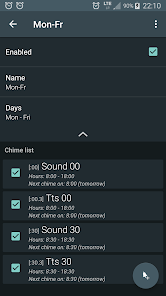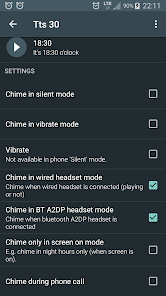Time is an unknown phenomenon that we have been able to use and measure without understanding it. In the past, various clocks have been made, in each of which the accuracy of time measurement has increased and the amount of errors has decreased. The reason for this effort to increase the accuracy of the clocks was their efficiency. Clocks are used to create coordination between people and phenomena, and their accuracy means coordination accuracy. In today’s world where all people and businesses have to work together, it is very important to have coordination and everything should be done in its own time. Now everyone has a smartphone with them and can access the exact time using it. That’s why many people turn on their phones at different time intervals so that they can know the time. When we are waiting, this happens more often than usual and time checking is done in shorter intervals. Therefore, checking the phone continuously may become a difficult task and cause damage to the phone. Today we are at your service with a program that automatically checks the time for you and saves you from constantly checking your phone. Hourly chime PRO is an application for the automatic announcement of the clock in the specified time intervals, for the Android operating system, developed by Caynax and published on Google Play at a price of $7.49. In this program, you can specify your desired time intervals so that when the promised time arrives, you will be notified of the end of the time interval. For example, you can set the program to announce the time so that when each new hour arrives, a sound like the sound of Big Ben is played. The number of voices in the program is large, and you can use the voices in the phone’s memory. Therefore, a different sound is played to announce each time interval, and this saves you from constantly checking your phone.
Some features and capabilities of the Hourly chime PRO Android program:
Ability to notify minutes
Second support
With the ability to convert text to sound (to announce the time or your desired text)
Has the color of sunrise and sunset
It has a widget to quickly enable/disable the program alarm
Simple user interface
It has different modes for playing sound through headphones/headset
Advanced hourly chime (hourly alert, hourly beep, hourly reminder, hourly signal) for time tracking and time management.
App plays short sounds at selected time. You can download free chime sounds like cuckoo, clock wall, Big Ben etc. from Internet.
Settings:
- select any hour or time span
- select minutes: 00, 15, 30, 45
- individual volume level for each chime
- days of week (eg. Mon-Wed and Friday)
- chime in silent mode
- chime in vibrate mode
- vibration
- chime in wired headset mode
- chime in Bluetooth headset mode
- chime only when screen is on
- chime during phone call
Application has no ads.
What’s more in PRO version:
- select any reminder minute (0-59)
- seconds support
- TTS (TextToSpeech) – speak time or any message that you set
- sunrise and sunset alarms (with dawn and dusk support)
- unlimited chime length
- widget to turn off chimes
Notice
- Don’t move application to SD Card – it won’t work properly.
- Disable battery saving mode for this app.
Permissions:
VIBRATE – vibrate during chime.
MODIFY_AUDIO_SETTINGS – detect whether headset is connected.
WRITE_EXTERNAL_STORAGE/READ_EXTERNAL_STORAGE – backup/restore settings, play sounds located on external memory.
RECEIVE_BOOT_COMPLETED – to set up chimes after phone start.
READ_PHONE_STATE – to detect incoming phone call and chime or not.
WAKE_LOCK – to wake device and play chime.
ACCESS_NETWORK_STATE, INTERNET – Google Analytics, Firebase Analytics.
ACCESS_COARSE_LOCATION – optionally used on Andorid 6+ devices to calculate sunrise/sunset time for current location. User has to grant application that permission. Otherwise applciaiton does not have access to GPS data
App Specs
- For ANDROID
- Update December 2, 2023
- Version 13.0.5
- Android Varies with device
- Developers Caynax
- Category Productivity
- View on Google Play