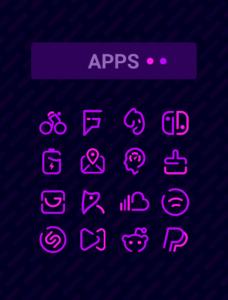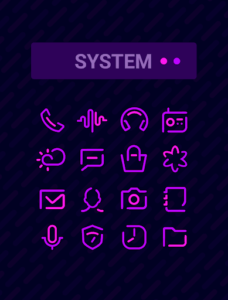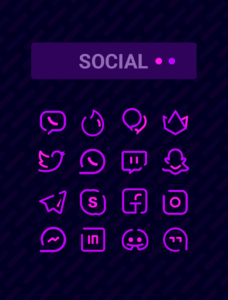Enjoy the new Special Edition of Linebit. Apply them and enjoy a gleaming and unique screen.
Linebit SE Features:
- 3800+ beautiful icons
- 6 wallpapers
- Dynamic Calendar
- Support for many launchers
- Regular updates
Important information
We are constantly working to give updates more frequently, please be patient and considerate with the ratings.
It is recommended to use dark wallpapers to have a better visual experience with these icons.
Email edzon_dm@outlook.com
Twitter https://twitter.com/EdzonDM
How to apply these icons?
- Install a compatible Launcher
- Open Linebit SE, go to the Apply section and select the Launcher.
Supported Launchers:
Action Launcher ▸ ADW Launcher ▸ Apex Launcher ▸ Arrow Launcher ▸ ASAP Launcher ▸ Atom Launcher ▸ Aviate Launcher ▸ CM Theme Engine ▸ Evie Launcher ▸ Flick Launcher ▸ GO Launcher ▸ Holo Launcher ▸Lawnchair ▸ LG Home ▸ Lucid Launcher ▸ Microsoft Launcher ▸ Mini Launcher ▸Next Launcher ▸ Nougat Launcher ▸ Nova Launcher ▸ Peek Launcher ▸ Poco Launcher ▸ Smart Launcher ▸ Solo Launcher ▸ Z Launcher ▸ ZenUI Launcher ▸ Zero Launcher
These Launchers are fully supported, but it can probably work with others not mentioned.
App Specs
- For ANDROID
- Update May 22, 2023
- Version 1.5.0
- Android 5.0 / VARY
- Developers Edzon Diaz / Edzon DM
- Category Personalization
- Price 0.99
- View on Google Play