Get the most out of your favorite 🏁 racing sims with the SIM Dashboard Companion App.
Use your Android smartphone or tablet as a freely configurable auxiliary display.
Ceate your own designs with the easy 🎨 editor or use the included templates.
Choose from a large number of widgets like analog displays, [3] gear indicator, ⛽️ fuel usage, lap times, 🚥 RPM LED Bars and many more.
Configure everything just as you want it and share your best creations with your friends!
Supported games
This app supports more than 40 games on PC, PS4 and Xbox One like:
- American Truck Simulator – ATS
- Assetto Corsa (PC/PS4)
- Assetto Corsa Competizione – ACC
- Automobilista
- BeamNG.drive
- DiRT Rally 2.0 (PC)
- DiRT 4 (PC)
- DiRT Rally (PC)
- Euro Truck Simulator 2 – ETS2
- Farming Simulator 19 (PC) – FS19
- Forza Horizon 4
- Forza Motorsport 7
- F1 2019
- F1 2018
- F1 2017 – 16
- F1 2015 – 10 (PC)
- GRID 2019 (PC)
- Grid Autosport
- iRacing
- LFS
- OMSI 2
- Project Cars 2 – pcars2
- Project Cars – pcars
- RaceRoom Racing Experience – R3E
- rFactor
- rFactor 2
- Richard Burns Rally – RBR
- TrackMania 2
… AND MORE! Check the website for the complete and up to date list of supported games!
Most relevant features
Create your personal layouts
- Move and scale your widgets
- Change colors
- Additional options in every widget
- Use your own graphics
- Select from cool templates
More than 200 different widgets
RPM, Speed, Gear Indicator, Shift light, RPM LED Bars, Lap times (Live, Last, Best, Delta, Split), G-Force, Position, …
depending on game:
Temperatures (Water, Oil, Tire, Brake, Ambient), Turbopressure, Fuel, Tire Wear, Tire dirt level …
Dynamic dials
- Auto scale for analog dials
Live Trackmaps
- Capture track maps
- Show the current position on the map
- Camera can automatically follow the driver
- Feature not supported by all games!
RPM LED Bars
- Multiple designs
- Change colors, LED count, thresholds
- Select the running direction
Available units
- km/h / mph
- °C / °F / Kelvin
- bar / kPa / psi
- l / gal / kg
Share your designs with your friends
Button Box (PC only), use virtual buttons to execute keystrokes on your PC
Test the free version without a time limit and use one layout and up to three widgets per game.
In order to achieve its full potential, you can remove the restrictions with in app purchases.
Hints
You can connect your device either using an active WiFi connection between the gaming pc / console and the android device or by using a USB Tethering connection between your pc and android device.
The variety of widgets can differ per game
Problems or questions?
If you encounter problems or have additional questions, please dont give a negative rating.
Check the help pages on www.stryder-it.de/simdashboard/help first. You can also contact me and I try to solve the problem. E-mail: info(at)stryder-it.de
Permissions:
The app needs some permissions to make everything as simple as possible. This is a short summary why the permissions are required.
INTERNET:
For network communication with the game
ACCESS_NETWORK_STATE:
Check if the network is connected
ACCESS_WIFI_STATE:
Check if WiFi is activated on your device
BILLING:
For the In App purchases
CAMERA:
To get designs from friends by scaninng a QR code
VIBRATE:
To vibrate when successfully scanned a QR code
WRITE_EXTERNAL_STORAGE / READ_EXTERNAL_STORAGE:
To store your designs temporarily when sharing them
The Software is provided “as is,” with all faults, defects, bugs, and errors. All trademarks and registered trademarks are the property of their respective owners. Names are used for identification purposes only.
App Specs
- For ANDROID
- Update January 1, 1970
- Version 3.0.0.1
- Android 4.0.3
- Developers stryder-it
- Category Entertainment
- Price Free
- View on Google Play


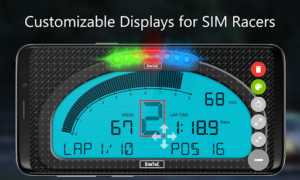
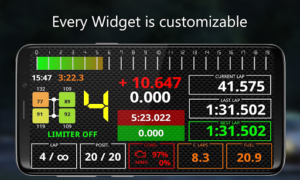





down!
Hi
Thank you very much for the information,
The support team is investigating and resolving the issue. It will be solved soon.