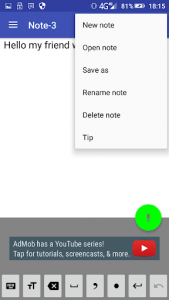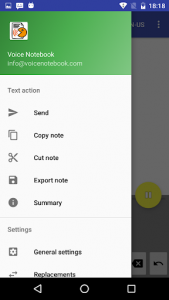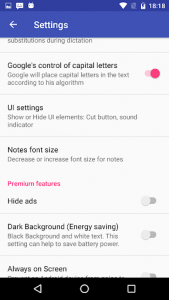One of the ways to store information in order to prevent them from being forgotten is to write them down. Fortunately, Android app developers have introduced various software in this field, each of which has its own fans. This issue has become an excuse to introduce you to a new program in this post. Voice Notebook speech to text Premium is a simple audio notebook for Android published by Simple Seo Solutions. As the name of this startup shows, you can create various notes without touching the screen. Just start talking and let the speech-to-text engine create flawless notes for you. There are no restrictions in creating texts and notes and you can change the font size according to your taste. Unlike many similar software that are only active in online mode, this smart notebook helps to solve any of your needs in this field even if you don’t have access to the Internet. Delete the extra notes or make the desired changes in them.
Some features and capabilities of the Voice Notebook speech to text Android program:
Create your own voice notes with just one touch
Powerful built-in speech-to-text engine
Very high accuracy in creating notes
There are no restrictions on creating notes
Ability to delete or edit your favorite notes
Send your desired notes to cloud servers
Smart widget for quick note creation
The speech to text application that allows you to take voice notes and save them locally or send them to cloud services. Supports a customizable list of replaceable words and punctuation for voice input; continuous speech recognition; letter capitalization control; undo command for the last speech input, triggered by a button or by voice. Can recognize speech in online and in offline mode (offline mode not available for some devices and languages). Contains words and characters counter. Convenient for bilingual voice input. Exports notes to Documents or Download folder or sends them to any text program. Can import text files from file managers or Google drive. Has a widget for convenient start. The notes can be read aloud by android TTS engine.
Requirements for work:
- The application uses voice input from Google, so the device (phone or tablet) must have Google App installed and updated(!) – https://play.google.com/store/apps/details?id=com.google.android.googlequicksearchbox
- To improve the speech recognition it is desirable to have an Internet connection and also need to install a language pack for local voice recognition. Without a local language pack, if the Internet is lost, the application will stop and give an error. To install the package, read the application help.
Premium mode remove ads and has settings for:
Saving power mode (gives you more time for dictation)
“Always on Screen” mode with non stopping dictation
Setting Predefined email for sending voice notes by minimum clicks
Live word counter
Bluetooth support
Premium settings are in the bottom of General settings page
App Specs
- For ANDROID
- Update September 27, 2023
- Version Varies with device
- Android 4.2
- Developers Simple Seo Solutions
- Category Tools
- View on Google Play