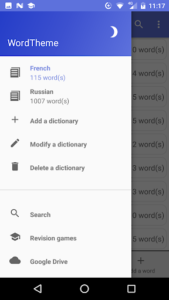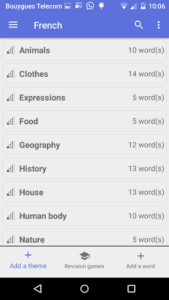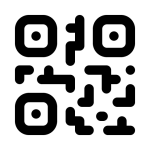Many people around the world learn other languages in addition to the official language of their country, which helps them to communicate more easily with other people in the world. One of the problems we may face while learning is the lack of vocabulary organization; In such a way that we do not know which words we have mastered and which ones we have been weaker in learning. In addition, in some cases, our intention is to learn only some specific words in various fields! My personal dictionary – WordTheme Pro is a quick and easy personal dictionary creation application developed by Sore Ga Inochi and published on Google Play. As it is clear from the name of this program, the above app helps its users to create a special dictionary with words of their choice. According to your desired language, put the existing words in various categories and choose pictures for them to learn as easily as possible. Users are able to determine synonyms, antonyms or definitions for each word, which is unique in its kind. If you are weak in the progress of learning difficult words, it is enough to enter the percentage of learning to review the words accordingly.
Some features and capabilities of My personal dictionary – WordTheme Pro Android program:
Add, term words or sentences with their translation
The ability to listen to the pronunciation of words has been added
Adding words or sentences to the dedicated vocabulary list
Classification of all words according to your needs
Organize words in a topic!
Add pictures to existing vocabulary
Super mode of identifying synonyms, antonyms or definitions of each word
An option to know the level of memorized words
You want to learn a foreign language, or study a specific topic, and you are looking for an application to help you organize and study your vocabulary lists?
This application allows you to:
- add / modify words or sentences with their translation
- listen to the pronunciation of those words
- add those words/sentences to vocabulary lists
- arrange your vocabulary lists in themes/categories
- create a hierarchy of themes/categories (a theme can have sub-themes)
- sort the words inside a theme/category
- move a group of words to another theme/category
- create several dictionaries
- search a word in your personal dictionary
- know the level of memorization of the words added in the dictionary
- associate an image to a word
- associate various texts to the added words (definition, conjugation, declensions, examples, etc.)
You can also use this application as a lexicon or glossary, on the theme you want (mathematics, physics, chemistry, biology, cooking, psychology, philosophy, justice, etc.). This application is also very useful if you want to create a constructed language (or conlang).
To facilitate the sharing between devices or between individuals, WordTheme allows the dictionaries to be saved, imported and synchronized via Google Drive. So now you can share a common dictionary with friends, colleagues, or students.
To help you learn and memorize the words of your dictionary, “My personal dictionary” contains several games:
Flashcards
Find the translation:
you’ll have to find the right translation amongst a list of possible answers
Find the word:
same thing, but the other way around
Find translation (with sound)
Mixed Letters:
you must place the letters of the word in the correct order
Spelling test:
as its name suggest
s, you must write the word you hear while respecting the spelling
Crossword:
a crossword game is generated with the words of your personal dictionary.
All the games can be used with languages written from right to left (Arabic, Persian, Hebrew, …)
Additionally, this application allows you to :
- save your personal dictionary
- export your personal dictionary to share it with a friend, or to make a distant backup of it
- import a new dictionary or a list of words into a dictionary (with the interface inside the application or directly by sending the file to the application)
- export or save your list of words in an Excel file
A dark mode is available to limit visual fatigue while using the application.
Note:
at the first launch of the application, a dictionary will be created by default with the name “My dictionary”. It is of course possible to change this name later on.
Difference compared to the free version :
- No ads
- Faster and less memory use (because there is no ads)
- On the pro version, the application also allows you to:
- associate color to words
- filter the words by color
- use a color filter to select words for the games
- search on all dictionaries simultaneously
If you have a suggestion or if you see a bug on the WordTheme , please send me a mail at soregainochi@gmail.com. It will help me make the WordTheme better.
Twitter : https://twitter.com/WTDictionary
Youtube : https://www.youtube.com/channel/UCVl6irxk3KNcPl5JkvJeRjg
App Specs
- For ANDROID
- Update November 17, 2023
- Version 10.19.0
- Android 5.0 / VARY
- Developers Sore Ga Inochi
- Category Education / Educational
- Price 5.99
- View on Google Play