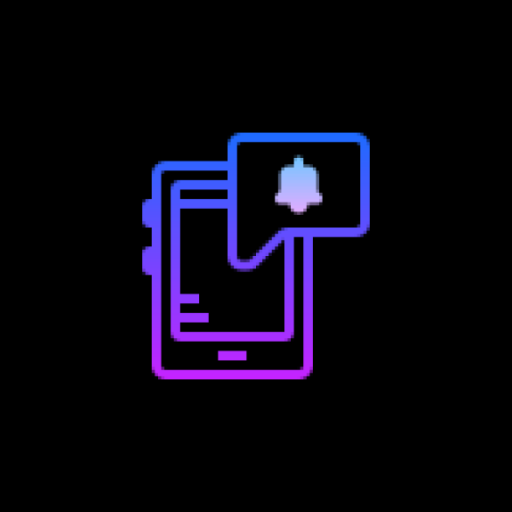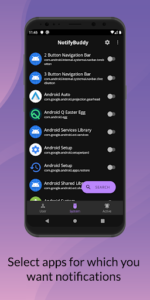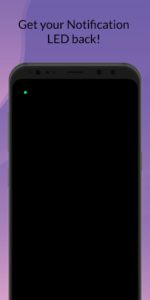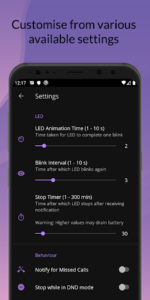One of the biggest and most practical features that have been added to smartphones for several years is the notification light. This LED light notifies the user when something happens on the phone (such as a missed call, a new SMS or an error) without having to look at the screen. These LED lights usually support several colors and each color can be used for one type of event. Notification lights are installed on many phones today. The LED notification light may not seem like an important feature in smartphones, but if your phone doesn’t have this seemingly simple feature, you’ll feel its emptiness. If your phone has a notification light, you don’t need to turn on the screen every time to check notifications, and this can reduce the device’s battery consumption. But if your phone has an amoled screen, you can fill the empty space of the notification light using your screen. NotifyBuddy – AMOLED Notification Light is an application for notifying notifications through the AMOLED screen for the Android operating system, developed by the XanderApps software group and published for free on Google Play. The creator of this program, who is one of the users of the xda website, when he found out about the lack of a notification light on the OnePlus 6T phone, he decided to find a solution for it, and as a result, he wrote an application that turns the screen of the Android phone into a notification light. converts The way this application works is that when you receive a notification on your device, the phone screen will display an animation similar to the flashing of the screen, announcing that you have received a notification. In this way, you don’t have to check your phone every time for notifications.
Some features and capabilities of the NotifyBuddy – AMOLED Notification Light Android program:
Can be used both for system programs and functions (such as missed calls, etc.) and for applications (such as messengers)
Ability to search in all applications available on the device
Ability to turn off and on for each application separately
The possibility of defining different colors for different applications and functions, so that you can find out about notification details without having to check your phone.
Very simple, beautiful and easy user interface
NotifyBuddy Premium APK – AMOLED Notification Light is an LED notification app for mobile users. Even though the NotifyBuddy MOD APK is tested on OP6T, it can work well on many Android Oreo phones and above. The notifications are displayed in colores at any time, via the screen on the OP6T. Applications will display notifications on a black screen, with lots of animations when there are notifications. Please download the application right away so that you will receive an LED notification on the device with every message, better notification efficiency.
Tips before use NotifyBuddy MOD APK
The operation when starting to use is effortless. Just through a few times of use, the user can master the features as well as how it works. We will also guide users in detailed steps to use the application properly for the highest efficiency. First, you need to choose which apps you need to set notifications, give the current app permission to signal an LED light when selected apps have notifications. This makes it easy for users to realize they have important news to check, quickly check the phone to see notifications and limit users’ status missing vital works. Choose the light you want when making notifications, from the color of the lights, the size of the lights and the position of the LED light for announcements, the personalizations that make your device unique and personal. User can customize, edit the characteristics according to your preference. It has made a difference for the application, making it not the same in any case.
All other settings in the notifybuddy premium apk are allowed for users to customize everything to suit their preferences. Look in the list of applications, see if the things you need have been marked or not? Turn off the display of your surroundings, do this to optimize the battery life of your device. Save battery power to keep apps running longer. Don’t forget to grant permissions for our apps so that LED lights notify our apps to the user.
Finally, select the app for which you want to display and choose the announcement LED color. It is quite essential to note when you have successfully selected a color scheme for your application. With the corresponding notification light color, the text displaying the text name will be converted to the equivalent color, making it easy for users to recognize. One more thing to note is that for devices running MIUI 11, users should make sure that the “Autostart” section is enabled in the application’s information. You should also carefully check the “Show on lock screen” permission to grant the right to display notifications when the screen is locked, ensuring users receive a full LED notification when other apps have notifications.
After installation, these features are added
Once the app is updated, many impressive highlights make users love it even more. We always try to improve the application more actively to meet the needs of our users. Apps change in terms of time with LED notifications, something that hasn’t happened before. You can customize the color of the light when announcing which color you love the most, and please customize it to your preference.
Users are allowed to change the LED position through the app; you can change to a new position to create freshness every time you receive a notification. When you are busy with something, you missed a call from a friend or relative, and we will immediately notify the LED light for users to know. It requires users to accept an app upgrade for more advanced features, paying an extra fee when using the app comfortably. In exchange for the upgraded version of the app, you will be able to change the notification light’s size even. Add some customizations like time to deactivate apps. Upgraded versions paid for in-store purchases unlock all the greatest features, ensuring a better user experience when using the app.
Nothing can stop you right now; quickly download the notifybuddy premium apk to your device, experience the new and smart notifications on your device. Make the moments of receiving notifications on your phone more sparkling and exciting. We hope this application will bring users the most satisfaction and trust, hope that after using, users will appreciate the application.
App Specs
- For ANDROID
- Update December 19, 2022
- Version 1.96
- Android 8.0
- Developers XanderApps
- Category Personalization
- View on Google Play